Hardware I Have Known
Current Systems
System Name: Beorn
CPU: Intel i5-4670K (Quad-core Haswell)
RAM: 8GB DDR3 * 2 channel
MB: GIGABYTE GA-Z87X-D3H
GPU: nVidia RTX 2070 8GB
(old)Saphire Vapor-X 100364VXL
Radeon R9 270X 2GB
Case: Corsair Vengance C70 (military green)
Comments: Put together after a break-in cost me my desktop, this machine is running fairly run-of-the-mill hardware. It has a Haswell CPU and a mid-range graphics card. About the only thing new is the BluRay recorder.
I did decide that I liked the Corsair case so much that I replaced it. The quick release side panel and carrying handles on the top are both great.
Upgraded video card to an nVidia RTX 2070. A big part of my job at work involves raytracing, so I am quite interested to see hardware raytracing turning up in consumer gear.

System Name: Valkyrie
CPU: Cavium ThunderX custom ARM 48 core 2.0GHz
RAM: 64GB DDR * 4 channel
MB: Gigabyte R120-T30?
GPU: none
Case: Penguin Computing Valkyre 2012
Comments: After years of testing and experimentation with ARM systems as early as the Nintendo GBA, but more seriously with the Pandaboard, Raspberry Pi, Pi2, Pi3, and Odroid XU4, I decided my next file server would be ARM based. However, I need support for multiple SATA drives as I currently need large amounts of cheap storage. That is really hard to find. I had high hopes of using an 8-core AMD A1100 series, but they were never available. Then I saw a note that Penguin Computing was a reseller for ThunderX systems. I have also known about Cavium since I found their 8-core Octeon MIPS CPUs back when AMD and Intel could only manage 2 cores. At work, we have purchases a system or two from Penguin Computing. At this point, I shamlessly exploited my connections at work to convince Penguin Computing that I was serious about a purchase.
Done.
I am now the proud owner of a 48 core high-performace ARM system. Boy has this been a learning experience. I have never used a system with an out-of-band management system, and certainly not one where the main system has no video output. I don't know what the 15-pin HD connector on the back is for, but it does not output VGA. As a server, HTTP works (you are using it now), SSH, and NFS. SAMBA is buggy. It randomly restarts. OS bug, I am sure. (OS update later fixed this) As for performance, I need to post that. I found that Handbrake does not scale to 48 cores. In fact, it does not scale well past 8-10 cores. As such, the i5-4670K is faster. However, I can run 5 encode jobs simultaniously, making the ThunderX about four times faster than the Haswell. You just need a bunch of work to keep it busy. Oh, and 10gigabit ethernet is nice.



System Name: Yuelia
CPU: Intel i3-5010U (Dule-core Broadwell)
RAM: 8GB LPDDR3 * 2 channel
MB: NUC5i3RYH
GPU: integrated HD 5500
Case: NUC5i3RYH
Comments: I bought this machine first to fill a gap at the HAMACON anime convention. I needed a third computer to attach a Wacom tablet to. While it will probably continue to fill this roll once or twice a year, my main excuse to buy this is that I need a cross-compiler for my work with systems such as the Raspberry PI.

System Name: HiFiKody
CPU: ARM A53, 4-core 1.2GHz
RAM: 1GB DDR2
MB: Raspberry Pi 3
GPU: Broadcom VideoCore IV
Case: HiFiBerry metal case
Comments: The ethernet on the E-350 fried. Oh well, it was getting old. Since I had just bought an expensive file server, I didn't want to replace it, and actually spent several months using a flash drive to hand-carry videos to watch. No good.
It was actually Sidney experimenting with Kody on the Pi 3 that convinced me to go that route. Sure, if video is not in a format that the Pi can play in hardware, the CPU sure won't play it, but I have a huge fileserver for transcoding, so I should be fine.
After shopping around, I got an addin soundcard from HiFiBerry. As someone who can not stand bad audio, but is no expert, this has proven to be good enough for me.
Last, don't use Kody without the smartphone remote app. It is really nice. The WiFi dongle you see in the pictures that is almost as big as the computer is really just for backup if the phone app has a problem.


System Name: Arwen
CPU: Intel i7-5557U (Dual-core Broadwell)
RAM: 8GB DDR3L * 2 channel
MB: Cintiq Companion 2 rev2
GPU: integrated Iris 6100
Case: Cintiq Companion 2 rev2
Comments: I do a fair bit of photo work, and this will be a good machine to work on photos. However, the truth is, I wish I was a better artist, and this is an excelent art system. No, throwing money at something does not create skill, but having something like this always available has meant I have played with it far more than the Intuos tablets that I have to pull out and hook up. It also helps my sanity that this has a very nice screen, which is amazingly difficult to find on a laptop.
It is odd that I have a system this expensive, yet right now it only has free software installed. That may change in the future, but for now Krita has proven to be a very capable tool for artwork.



System Name: Tinuviel
CPU: Intel i5 2537M 1.4GHz
RAM: 4GB DDR3
Series: Samsung 9 Series
GPU: Intel HD3000
Comments: I finally bought a replacement for the Fujitsu. once again, it took way too much looking. Are my requirements really that strange? Photo quality screen, light 3D capability, long battery life, and small/light weight. This was the only laptop Best Buy had of *any* size that met the screen quality requirement. I would have prefered a 10-11in screen, but those don't exist at all.
There's quite a bit to like. The case is quite well made. I really like how they made the port access. There are two flipdown sections, one on each side of the case. On the right is a USB, a headphone/microphone jack, and a microSD slot. On the left is a second USB port, a micro HDMI port, and a custom jack for ethernet (requires included RJ45 adapter). On low power settings, the fan often does not spin at all. Between that and the SSD, there is often nothing moving and therefore no noise.
Not that it's perfect. Working with photos requires full brightness. The battery only makes it about 2.5 hours. At lowest brightness and an easy load it will make it about 5 hours. This is nothing like the 8 hours I want. Besides the room brightness sensor, Intel saw fit to include in their driver the ability to change the backlight brightness based on how much 'white' is on the screen. This cannot be disabled except at full brightness. This messes with movies quite a bit. It is not a Samsung problem as all Sandy Bridge mobile laptops seem to exibit this behavior. Lovely.
The 3D seems to have issues with rendering. Scenes that are properly lit by AMD, nVidia, S3, and earlier GMA chipsets are harsh and almost flat lighting. Triangles that share two verticies sometimes show a gap between them. Last hardware video decoding (DXVA) is just broken. It does not work Intel, quit claiming it does.
As you can see, nearly all of these problems might be fixable by a video driver update. I can only hope for the best.

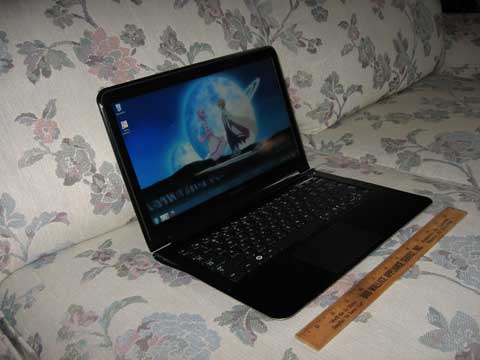

Retired Systems
System Name: Bofor
CPU: AMD E-350 (Dual 1.6GHz)
RAM: 2GB DDR2 * 1 channel
MB: MSI E350IA-E45
GPU: integrated Radeon 6310
Case: Jetway JC-111-B
Comments: While it's always sad to surplus a working system, I was really sorry to have to retire the Via HTPC. The CPU alone simply could not cope with the 1080p videos that have started to turn up online. Then I was faced with a choice, I could either continue to rely on CPU decoding, move to CPU-GPU decoding, or add a hardware decoder.
My testing had already shown that h.264 based 1080p video was going to require a very beefy cpu. Software only, a Phenom II was needing two, and sometimes 3 cores. Even the turbo boosting i7 I have access to at work could not manage using a single core. The laptop I am currently typing on is proof that I am glad I did not go that route. While online sites have been singing the praises of Sandy-bridge and the HD3000 integrated graphics, the truth is that there is simply something wrong. 1080p video will only play when rendered to a texture and drawn on a polygon. The standard EVR surface does not work and DXVA support is broken. On the AMD front, they simply did not have a powerful enough CPU that was under 80 watts. Cooling that would just be too noisy.
The dedicated decoder was not really an option. The online world simply changes its own standards too often for a single hardwired solution to ever support everything.
The last choice was 3D hardware assistance. Until now this had it's own problems. By the time you have a CPU AND a GPU, it is nearly impossible to use less power than a high end CPU. The Brazos changes this a bit. Here we have a decoder that is supported by a large company that knows full well that video and light 3D will make or break their future.
As you can see, I again used a discrete audio card. This time it is an HT Omega eClario. I would have liked to keep the SB X-Fi extreme Audio, but Creative's Windows 7 drivers have a very bad reputation and it is getting hard to find MiniITX boards with a PCI slot instead of PCIe. Compared to the X-Fi, the eClario is less warm (less bass) and maybe a bit sharper. Remember not to turn the computer audio above 50%. It actually overdrives the outputs.
The downside of the system? The sucker's noisy. It's not as loud as the standard performance PC, but it is up around the level of a first generation PS3. I question the accuracy of the temperature sensor. When first powered on it already reports 60 degrees C. If I disconnect the MB fan, the CPU reports 80 degrees within a minute. Mind you, the heatsink is barely warm to the touch. Quieting this one down will be some work.



System Name: Gimli
CPU: Via Nano QuadCore L4700 1.2GHz
RAM: 2GB DDR
MB: Via EPIA-M910
GPU: VX900
Case: Thermaltake ElementQ
Comments: Oh my gosh, after 4 years I am actually posting the specs on the system! System built Jun 19 2012. Gloin was replaced after the onboard ethernet went bad. This board has heatsinks on both ethernet chips. Funny that.
Before seting it up as a file server, I installed Windows and ran a few tests. For the first time since I've been aware of Via, the hardware accelerated video actually worked. Too bad I wasn't planning to use it.
The system has served well and been quite responsive. Yes, I reused the case. There are multiple entries for it in my benchmarking section. The speed wasn't half bad when it was new.

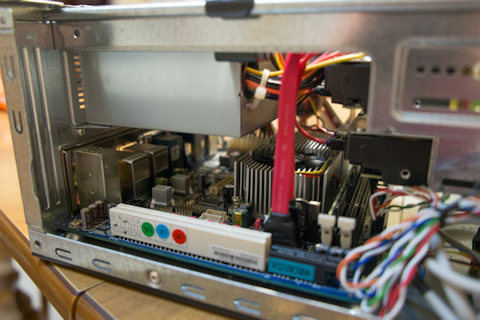

System Name: Beren
CPU: AMD Phenom II X4 3.0GHz
RAM: 4GB DDR2 * 2 channel
8GB DDR2 * 2 channel
MB: ASUS M4A79
GPU: Saphire Radeon 4870
Saphire Radeon 7870
Case: RaidMax Monster ATX-016B
Corsair Vengance C70 (military green)
Update: STOLEN - January 17 2014
There had been several updates to this system. The video card was upgraded to a Radeon 7870, the case was changed to a Corsair Vengance C70 (Millitary Green), I added a Pioneer Bluray burner, upped the RAM to 8GB, and added a Samsung 830 128GB SSD. Otherwise, it was still the same system, and still my main one.
Comments: Not the most sporty or advanced machine I have ever built. Then again, I don't play PC games as much as I used to. The CPU makes short work of just about any task I can think of to throw at it.
The *REAL* problem was the case. Terrible. Loud, ratteling, and misshapen. I had to use visegrips to bend the back face and MB tray to 90 degrees so that cards could be inserted.

System Name: Gloin
CPU: Via Nano 1.6GHz
RAM: 2GB DDR
MB: Via VB8001
GPU: S3 Chrome9 HC
Case: Thermaltake ElementQ
Comments: My new file and webserver. This upgrade was not because I needed a faster or lower power system than the old C3, but rather, because I needed a larger harddrive and the old board only had IDE ports.
That said, this is a major performance improvement. For about the same power as the C3, I have a system that is slightly less computation power than a Pentium 4 and slightly more than an Atom. However, unlike the Atom and P4s I have used, the reaction times of the platform are lightning fast. Click on something and it happens instantly. The same OS (CentOS 5.5) on either of the others can take several seconds to respond.
In order to lower noise, the fan on the CPU is disconnected and an 80mm fan is attached to the side of the case to blow air across the CPU and harddrive.
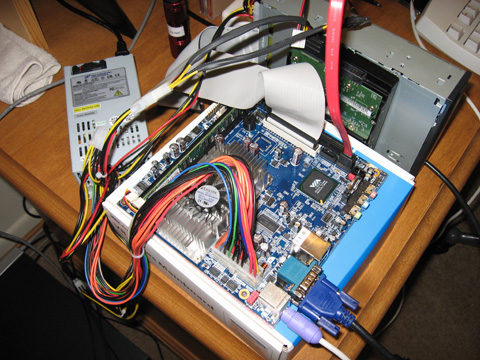

System Name: Iluvatar
CPU: AMD Dual Opteron 2.0GHz
RAM: 2GB DDR * 4 channel
MB: TYAN K8W
GPU: ASUS Radeon HD 2600 AGP
Saphire Radeon 9800 Pro
Case: Thermaltake Full Armor
Comments: This machine was beast. Six years after it was built it was only begining to show it's age. It was not till the release of the Core 2 Duo that a standard desktop could beat it.
On the other hand, I bought this motherboard mere months before PCI-express became the new standard. It's entire life it was hobbled by the lack of videocard upgrades. Then again, I never hit a game that I couldn't play. Even better, I was still often in the top 20% or so, especially on MMOs. The screenshots of Pirates? Most of my guild didn't know the game could look that good.
Oh, and another thing. That's a steel case. A steel case that size is HEAVY. To newegg's credit, they did list the weight (42lbs). I just never thought to look. Put in an EATX board, two passive CPU heatsinks, a passive GPU heatsink (9800 Pro), and a Thermaltake fanless powersupply and the sucker was probably pushing 65lbs. There's a reason I sewed together that strap you see. On the other hand, with two fans and a harddrive being the only moving parts, it was easily the quietest computer I've ever seen in this performance class.
This machine was pressed back into service for awhile after a group of thugs broke into my house.


System Name: Merry
CPU: Via Nano 1.6GHz
RAM: 1GB DDR2
MB: Via VB8002
GPU: S3 UniChrome Pro II IGP
Case: Serener GD-L01 Fanless
Note: OS installed on 8GB flashcard
Comments: At last. For years I have been working on finding a way to build a system for the living room with no moving parts, a completely silent computer. The Via board and Serener case finally gave me a path to build one. There's something eerie installing drivers, watching the progress bar across the screen, but the loudest thing I can hear is the fluorescent light in the next room.
About the system itself; it will not win any races. In video playback, it has proven to be a bit faster than a Pentium M at 1.2GHz. Clock-for-clock it's slower, but at full speed still draws less than half the power. It is perfectly capable of playing mpeg2/4 and h.264 video up to 720p. 1080p is simply out of reach without some form of assistance. This is fine for me right now, my TV is only 720p and nearly everything I've downloaded is 480p or 720p. Still, 1080p is only a matter of time. It has a PCI slot, but I have a better sound card there.
On the subject of sound, the sound onboard is nothing special. It has analog 5.1, but it is a bit thin and scratchy sounding. In other words, onlys slightly worse than the average built-in. The SPDIF is a bit better, but I've never been happy about the D/A converter in my amp. Dropping in an old Creative X-Fi Extream Audio was a major improvemnt. I did run into one problem worth noting. When I put in the card and tried music, I could hear I/O, CPU, and even mouse movements in the speakers. A quick look showed that the main power line for the case runs diagonal from the jack to the power board on the far side, less than half an inch from the audio card's pre-amp inputs. A sheet of aluminum foil and some packing tape fixed the problem.

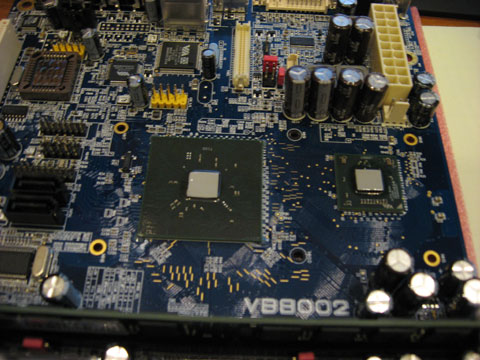

System Name: Lucia
CPU: Intel Pentium M 1.2GHz
RAM: 1GB DDR
Series: Fujitsu P7010 series
GPU: Intel GMA 950
Comments: This is a *very* nice laptop. Sturdy, long running, and surprisingly fast. I have done video encoding, CAD (Solidworks), and 3D modeling (XSI) on this machine. About all it can't do is play games. UT2004, min settings? Not a chance.
The P series met all of my requirements for a laptop when it was new: over 6 hours battery life (it did 7) so that a full day's work could be put in without needing a recharge. It has a full DVD-RW so that discs could be burned while on the road. It included CF and SD card readers for transfering photos for storage. It has certainly served well.
I am actually having trouble finding a replacement now that the battery is shot. The downside of the netbook craze and the collapse of the computer retail market is that it is nearly impossible to find a small laptop with a good screen. One needs only look as far as Anandtech to see the debate between reviewers that think this part trivial and those that think it one of the most vital.
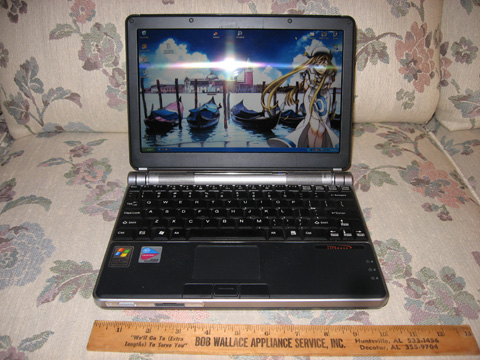

System Name: Pippin
CPU: Via C3 EPIA 1.0GHz
RAM: 1GB DDR SoDIMM
MB: Via MS10000E fanless
GPU: S3 UniChrome Pro
Case: You're kidding, right?
Comments: My best shot at building a silent system for almost half a decade. This system could easily have served as a HTPC back when I built it. It would play all of the formats of 2006. The system uses my sole surviving Thermaltake PurePower Fanless power supply. The only moving part in the system is the harddrive.
Fanless operation is hard on harddrives. I learned quickly not to stack them. Later I learned that if you orient them vertically, the "stack effect" provides enough airflow to keep them within operating spec.

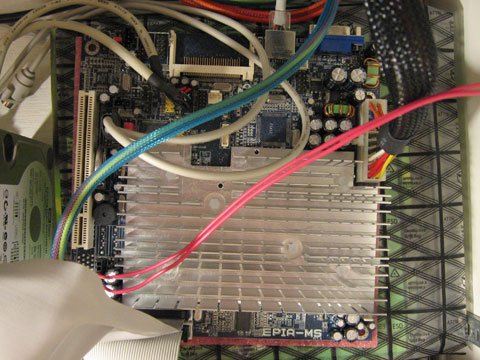
System Name: ???
CPU: Pentium Pro 200MHz 256k cache
RAM: 64Mb SDR
MB: Dell custom
GPU: Creative Riva TNT
S3 Virge DX
Case: Dell Custom
Comments: This was a system I pressed into service when my previous server suffered a hardware failure. I only used it until I was able to find a suitable replacement. I really do appriciate the friend who gave it to me. It was perfect timing.
One of the strange things, as popular as the Riva TNT was, you would have thought nVidia would have had drivers for it, but no. Riva 128 and TNT II, but no hint of the TNT. As such, I had to replace the video card. I actually used the S3 Virge from the previous webserver.
From looking inside, it seems I mothballed the system fully installed and ready to go. Figures, I couldn't even give it away.

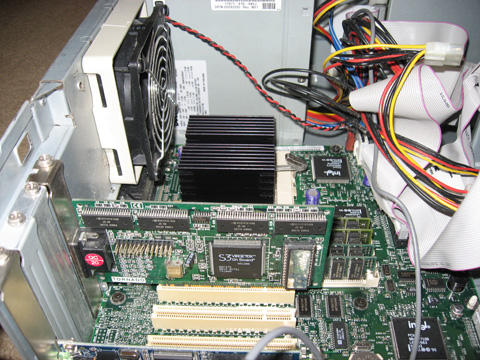
System Name: ???
CPU: Dual Pentium Pro 150MHz 256k cache
Dual Pentium Pro 200MHz 512k cache
RAM: 128Mb SDR
MB: SuperMicro P6DNH??
GPU: S3 Virge DX
Case: The underside of my bed
Comments: I found this one at a computer show back when used hardware was worth money instead of a liability. I thought it was nice of the guy to throw in a video card when I bought it. I found out why.
The system would not post.
In studying the board, I found that the jumpers were set to 200MHz while the chips were 150MHz. The chips and the board were not from the same source. I was able to boot and run the system with the correct jumper settings, but it would not recognize two CPUs. I finally decided to buy a pair of CPUs that did work together. No dice. It's a good thing that the new ones were also an upgrade.
The system was finally killed by a problem I've seen in several systems since. The system will freeze at random times. Over a few days, the system will only survive a few minutes before freezing, even if sitting in the CMOS menu.
Still, it lasted years; surviving multiple moves in and out of the dorm and a year in an appartment, finally dying in my current house.